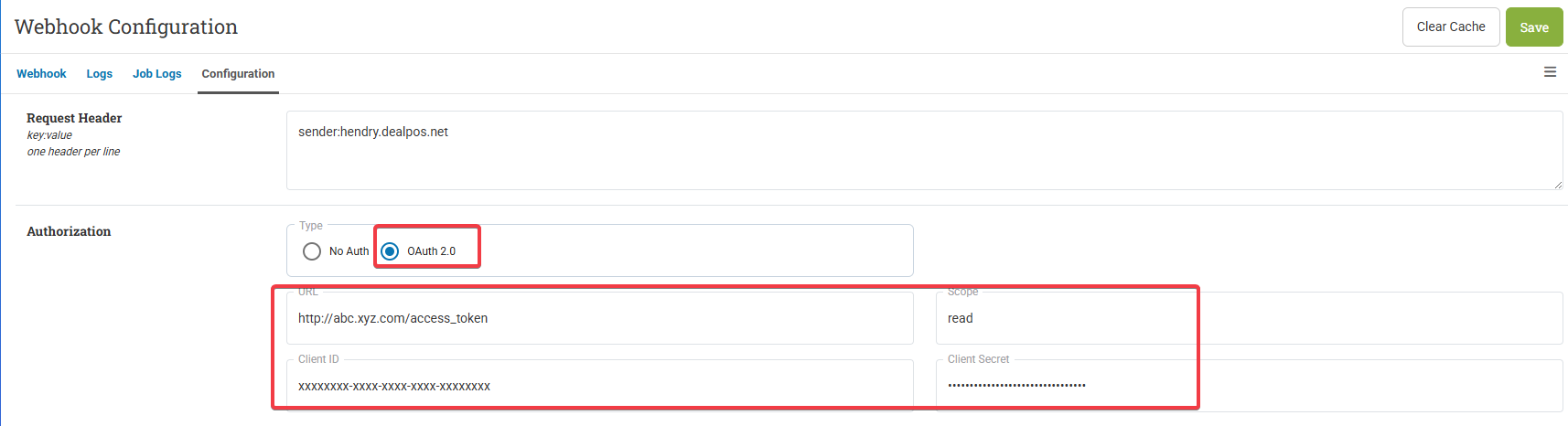This guide provides comprehensive information on how to set up and use webhooks with your DEALPOS account. Webhooks allow you to receive real-time notifications about specific events, enabling you to integrate DEALPOS with other applications seamlessly. Whether you are a developer looking to automate workflows or enhance your application's functionality, this documentation will help you get started with ease.
Webhooks lets you easily develop push notifications. This push notification is simply a HTTP POST, that is triggered by some action in your DEALPOS account.
This is a feature aimed for developers who want to get data from actions (like when a new order is added or a payment is made).
If the webhook URL is secured with Authentication then you can setup the authorization header for the webhook.
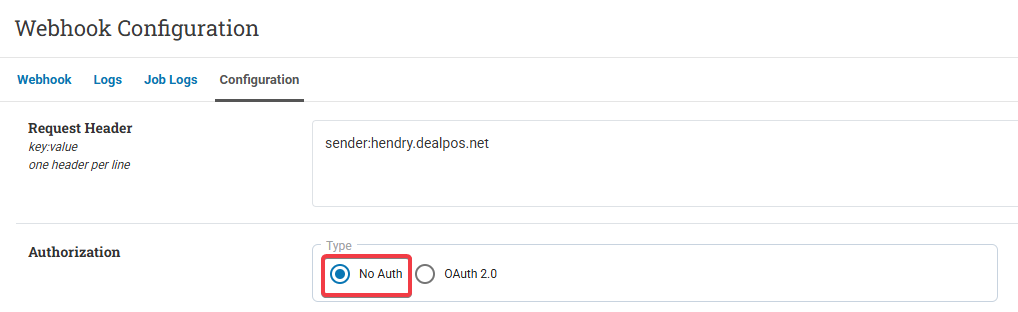
OAuth 2.0 requires an authentication token, which is issued by an authorization server, in order to connect to your webhook endpoint. The authentication token is checked by the receiving endpoint when accepting the HTTP request.
You need to input the ServerAuthenticationURL which will return a token which can be used to authenticate to your callback URL.